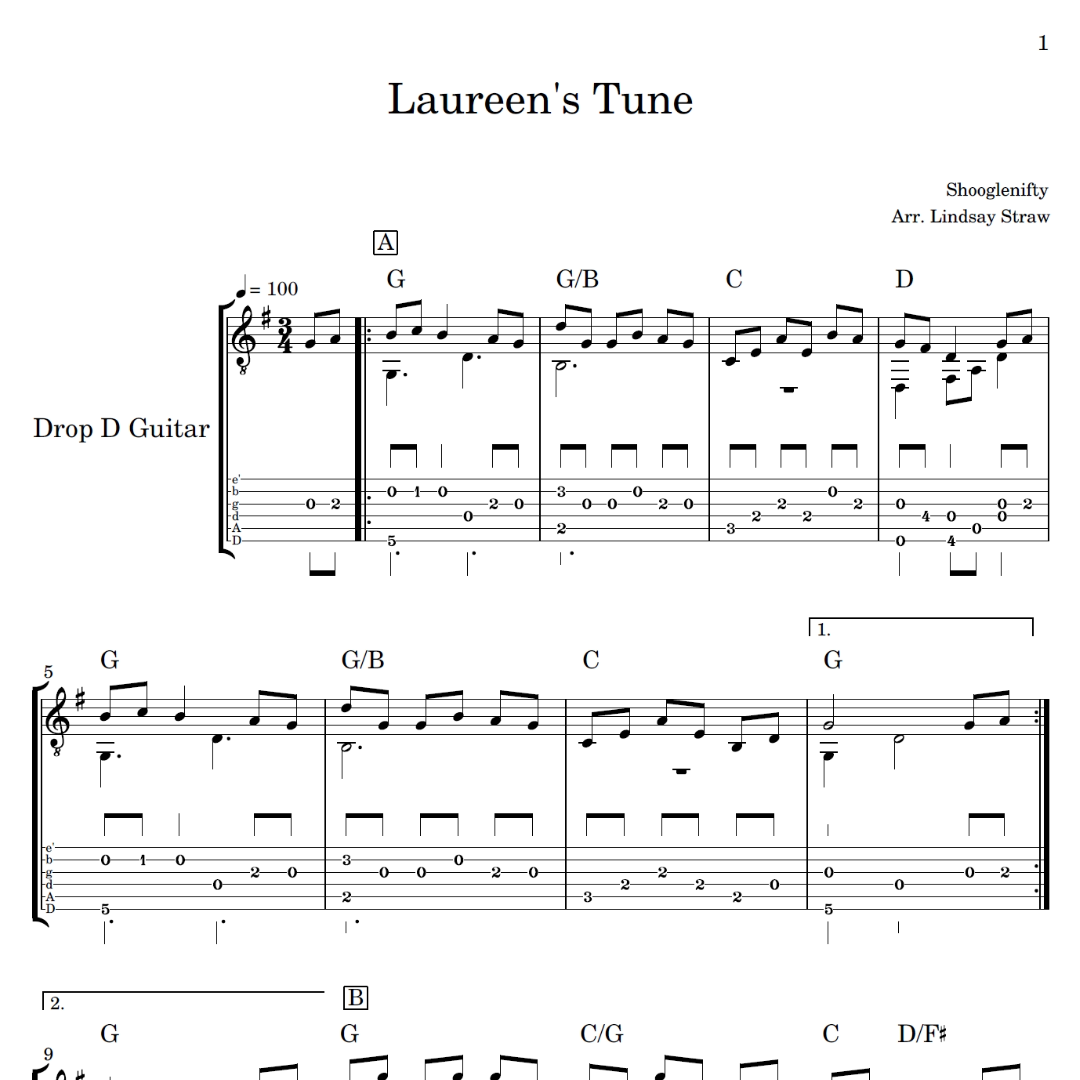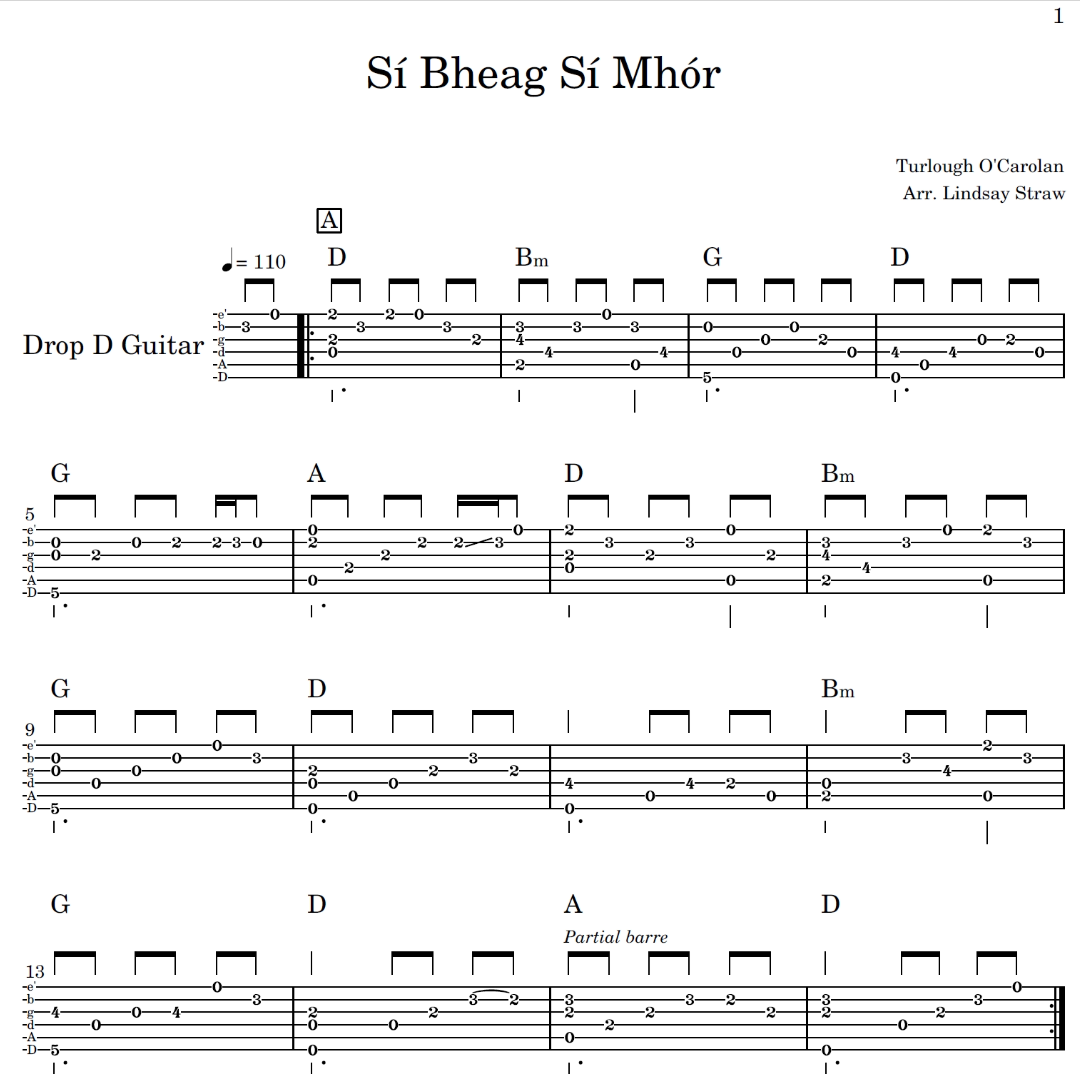Review: Flat.io Notation Software
The “most intuitive” music notation software available, Flat.io turned me from a reluctant and procrastinating transcriber into an enthusiastic and competent one.
I am someone who theoretically should have rock solid command of notation software (Berklee Film Scoring grad over here). But honestly? I have always kind of hated writing things out for no other reason than pure spite and laziness. Every program had flaws that slowed me down and made writing things out an exercise in patience-building. Finding a program I want to use and stick with over the years and across different devices and upgrades has been impossible.
Dramatic narrator voice: Until now…
Past Notation Software Experience
Berklee trained us in Finale, which was…fine. I used it consistently enough that I felt competent, but once my student license expired I didn’t feel compelled to purchase a new one. Notion on the iPad helped me make some basic charts and arrangements, but I always found it a little limited for fingerstyle guitar arrangements. Worse, if any length of time passed between uses, I would find myself Googling how to do things over and over, which slows you down and makes transcribing tedious. Guitar Pro offers some nice perks and customizations I do appreciate, and for guitarists looking to make really detailed transcriptions with both right and left hand markings, GP might be the better overall choice. But as with Notion, I’d find myself forgetting the quick commands between uses and I’d basically be relearning it on every use (the tedium!).
Then, Flat.io entered its way into my life via fellow guitarist Bryan Rahija. I am a Bryan super fan and had fully fallen in love with his C tuning compositions. When he posted links to his transcriptions online, I jumped at the chance to learn some of my favorite pieces. I quickly became obsessed with the platform, too.
Why I Love Flat
Social Sharing
The social sharing and following aspect of Flat.io was the biggest initial draw. You don’t even have to be signed in with a free account to see, playback, or download different formats of a transcription! They’re free to access as long as the creator has shared them publicly. But creators, you can also make all the transcriptions you want and not share them live. They can be private, unlisted or public. If you’re looking to monetize your transcriptions, you could always download the completed PDFs yourself and put them behind a paywall on your site, or you could give out unlisted links to select customers or students. Personally I’ve made all my completed transcriptions free and open to the public on pay-what-you-can model, and that’s worked out well.
As if the sharing wasn’t great enough, Flat also has easy collaboration functionality. Remember the days when you had one version of a software program but your friend had the later version, so even though you were using the same program they couldn’t send you files because your version wouldn’t be able to read them? Or all the times you’ve found something you like to use but can’t persuade your students or collaborators to all download the same software or app so they can take full advantage of every feature? Flat allows users to share with each other either as read-only for finished scores, write-only for co-composers, or you can even grant full admin editing access. Given it’s free to make up to 15 scores and you don’t even have to download the apps, the barrier to entry is basically nonexistent.
Ease of Use
As much as I love the sharing functionality, the ease of use factor is massive, and this is where I will 100% vouch for Flat’s claim to being the most intuitive notation software around. It’s as easy as handwriting it out. Which is to say, you need to understand notation well enough to be able to do that, but if you do then using Flat will present no further obstacles (unlike every other program I’ve used). I’ve utilized Flat’s support site maybe four times total, and their little how-to videos are short and to the point. Flat’s converted me from someone who dragged their feet anytime a TAB was requested to someone who offers to do it. Of my own volition!
I also love how easy it is to use with just your typing keyboard. I have a midi keyboard and it does work with Flat, but I’m actually faster using the number keys to switch note values and letter keys for writing. All the better for doing transcription work while traveling.
The scores are also dynamic, meaning that even after you hit share, you can still go in and make edits if you need to. Obviously if anyone downloaded a PDF of the first public version they won't get an automatic update, but anyone viewing in app or in the future will see your latest version.
Tab Only PDFs
One super cool thing that pertains specifically to guitar players is that when someone has made a transcription with TAB, if you want to download a TAB-only version of that piece, you can! I actually did that with Bryan’s C tuning pieces where I knew I’d need to rely on TAB anyways and wanted a more condensed score.
Tabs with Rhythm Markings
Speaking of the tabs - they have rhythm markings! It’s still sparser than standard notation, but it mimics the way I would handwrite out TABs for myself so there’s structure and not just a string of numbers. My brain loves it so much.
Quibbles
My quibbles are small, and knowing Flat, they’re probably being worked on already. The few minor issues I’ve had are limited to the lack of dedicated guitar left and right hand markings, some inflexibility around measures per system (pickup measures are counted as full measures, measures per system has to be consistent), and issues with copy-pasting mixed time signature phrases (notes and chords copy, varying time signatures do not). I have my own workarounds for the latter two issues, and the fingerings and markings issue is clearly not a dealbreaker to me. I assume most folks reading my transcriptions understand the basic right hand finger assignments and can work out their own left hand fingerings. But it’d be nice to have those.
Conclusion
The great thing about finally having a notation software I actually enjoy using is that, in addition to getting me to finally transcribe tunes people have requested and making sharing with students super easy, it’s having a positive impact on my composing, arranging and playing as well. I generally am not a super visual learner with music, but I have found it’s been really good for me to break down tricky patterns and techniques.
For years, I’ve used my sort of lazy, inconsistent form of Travis picking, but more recently I’ve wanted to become steadier and more consistent with my bass lines, so when I was working on “Omie Wise,” writing it out helped me plan and execute it a lot faster and better than I think I would have were I just doing it by ear and feel.
And though I started Sasha’s tune by ear, writing it out when I had a fair amount of it started helped me visualize and plan my phrases and develop some more complicated lines than I would have were I, again, doing it all mentally or by ear and feel. It’s not a wild and crazy tune by any means, but it’s got some quirks that I wouldn’t have come up without having a bird’s eye view of the whole structure.
As I said at the top, I love Flat so much I defied my commitophobe nature and bought the lifetime license during the Black Friday markdown. It genuinely does feel as intuitive as advertised, and it’s turned me into an enthusiastic transcriber. Highly, highly recommend.
This was an unsponsored review. I just really like Flat! If you enjoyed this and would like to see more reviews like it in the future, let me know in the comments or by emailing lstraw.music@gmail.com.